Why Local Political Candidates Need Thick Skins
The more public the figure, the bigger the target for attack. And if you are a candidate running for office, then, like it or not, you are considered a public figure.
This means that legally, a candidate can do little against unflattering letters to the editor, misquoted articles, and underhanded brochures containing vicious rumors. What is said can be completely false.
A lie, even.
A candidate can sue for libel, but unless they can prove the statement was both false and malicious, they won’t have a case. Proving malice or a level of carelessness that amounted to maliciousness is a burden of proof that is tough to meet. This is established law based on the United States Supreme Court ruling in New York Times v. Sullivan.
Unflattering or untrue statements can make it hard for a candidate to keep his or her cool. That’s why a thick skin is important, because lashing out will either justify the attacks or just make the candidate look bad. Legitimate issues should be confronted, but a candidate should not feel the need to address every crank out there. The same holds true for online activities.
It seems like the smaller the district, the more personal and nastier the politics. If a candidate can avoid the sleaze, they will not only hold the moral high ground, but they will also be better able to focus on the real objective: winning the election.
And what if it’s legitimate criticism that you get called out for? Take constructive criticism and use it as an opportunity for growth.
Start your online campaign website and social media setup with an Online Candidate website.
Do Candidate Endorsements Matter?
 Political candidates can increase name recognition and establish credibility and by winning endorsements. While the value of candidate endorsements in gaining votes is debatable, some endorsements can bring particular benefits.
Political candidates can increase name recognition and establish credibility and by winning endorsements. While the value of candidate endorsements in gaining votes is debatable, some endorsements can bring particular benefits.
For example, local unions, community groups, or political parties that have not put up a candidate may choose endorse someone else who is running. Sometimes an organization will approach a candidate, but often a candidate will need to seek out endorsements.
Most organizations will have a specific process to follow. A candidate may need to write out a questionnaire about the issues related to the organization in order to be considered for an election endorsement.
Take the initiative to contact these organizations early in the race. A candidate should start with a letter explaining who they are, along with reasons why their positions on the relevant issues make them someone the organization should endorse. Why should an organization endorse you? Make sure they know the reasons why supporting you is in their best interest. Be prepared to follow up with personal phone calls.
Some organization endorsements can be very valuable, as they can carry with them additional campaign support, including contributions, phone banks, volunteers, GOTV efforts and more.
Even individuals can make endorsements. For state or national campaigns, celebrities sometimes go public with whom they support.
For judicial candidates, in particular, the backing from professional organizations can be helpful.
On a local level, personal endorsements often come in the form of letters to the local newspaper. It’s likely an endorsement from well-known local citizens can carry more weight with local voters than the backing by some big-name, out-of-town celebrity.
Endorsements from local newspapers can also be influential to voters. If an Editorial Board invites local candidates for an interview, they should be aware of issues that the board might choose to cover. A candidate should be ready to clearly and succinctly state their positions. Even if a candidate does not win a newspaper’s endorsement in one election cycle, he or she may get that endorsement the next time around.
Of course, an election can be won without a single endorsement. Political endorsements are not considered a sure sign of success. But in a tight race, the financial and organizational help that comes with one can make all the difference.
How to ask for a political endorsement
If you’re looking to secure your own political endorsements, start by pinpointing the groups or people who could really give your campaign a boost. Think about who should support you, considering your vision and your positions on the issues. Then, work on a message for each of them. You’ll need to show exactly why you deserve their endorsement. Tell them what you plan to do when elected. But when asking for an endorsement, make sure to drive home how backing your candidacy aligns with their beliefs and goals.
Don’t just sit back and wait for endorsements to roll in. Once you know who to contact, don’t be shy about reaching out. A letter, a call, or even a face-to-face chat can show that you’re serious. Make a connection and show that together you can work towards something bigger.
Looking for campaign correspondence templates that cover ALL aspects of a local political campaign? Save time and effort with Campaign Letter Templates from Online Candidate. Or check out our Combo Packages.
Is Your Campaign Website Domain Really Yours?
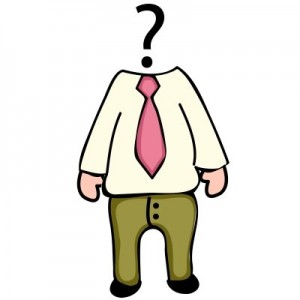 One of the most important questions to ask when having any website created is ‘Will my website have a stand-alone domain?’ Note that the question refers to the website domain’s hosting, not the domain name itself. Anyone can have domain name – it’s where that name points to that counts and makes a difference in how much traffic can be generated.
One of the most important questions to ask when having any website created is ‘Will my website have a stand-alone domain?’ Note that the question refers to the website domain’s hosting, not the domain name itself. Anyone can have domain name – it’s where that name points to that counts and makes a difference in how much traffic can be generated.
Many people assume that when someone creates a website for them, that website is a stand-alone web presence. Unfortunately, many cut-rate web developers and bargain site builders provide a ‘website’, but the site itself might not be a stand-alone domain. Instead, your site is actually just a shared part of another, larger site.
So instead of joecandidate.com, you end up being hosted on a big, tacky URL or subdomain like sitehosting.com/joecandidate or joecandidate.sitehosting.com. These URLs are hard to type, look bad on campaign literature and can be impossible to fit on campaign signage.
One way to get around the tacky URL is to have your campaign domain name (joecandidate.com) point directly to that specific page (sitehosting.com/joecandidate). That way, when someone types ‘joecandidate.com’, they automatically go to the ‘sitehosting.com/joecandidate’ page. Sometimes this method is combined with page framing, so a visitor never sees real URL. In this case, when someone types in the URL, it goes to a page that looks like a right domain (joecandidate.com), but it’s really just a framed-in page for www.sitehosting.com/joecandidate.
How can you tell if a web page is framed? One way is that the URL link in the browser will never change as you navigate through the site.
Framed in websites are harder for search engines to index. Because these pages are essentially buried within the larger domain, they may also have a harder time ranking for relevant searches.
Another problem with framed domains is that is very hard for the average visitor to bookmark anything other than an original framed page. When bookmarking a page on a framed site, visitors end up bookmarking the entire frameset. When they return later using the bookmark, they are simply returned to the original frameset. Then they have to find the page they really wanted all over again…
This article is a little more technical than usual, but the issue of political domains and hosting comes up once in a while. It’s important to know what you’re getting when you pay for a web service.
Related: 5 Things To Know About Your Campaign’s Domain Name
All Online Candidate websites are hosted on separate, individual domains – with no tacky URLs or framing involved. We offer a variety of new political domain name TLDs, including .democrat, .republican, .voting and more.
Political Fundraising with Paypal
 Because PayPal is simple to set up and administer, many of our clients are interested in using PayPal for political fundraising.
Because PayPal is simple to set up and administer, many of our clients are interested in using PayPal for political fundraising.
Although it does not specialize in political contributions, PayPal does provide resources and instructions for users who want to accept political donations online. These resources are helpful to any local candidates who want to raise money online. There’s even a section for collecting mobile donations.
There are a few ways to process contributions via PayPal. The most common method is to process single donations through generated donation buttons and links. To enable donors to contribute to your campaign or PAC on a regular schedule, you can implement PayPal recurring donations by utilizing the Subscribe button. PayPal’s Custom Payment Pages feature gives you the ability to tailor your payment pages to the style of your political organization’s website, providing donors with a seamless payment experience.
Here are the basic steps for accepting campaign contributions through PayPal:
1) Create a campaign bank account.
2) Sign up for a PayPal Business Account.
a. Select Nonprofit as the business type
b. Select Political as the subcategory
3) Confirm that your political campaign account is a nonprofit.
You will need to submit a tax letter from the IRS and a bank statement or voided check in the name of your organization, along with your PayPal email account and contact details, to compliance@paypal.com.
4) Add a Donate button to your campaign’s website
Use the button designer on PayPal.com to create your button, then simply copy and paste the resulting code into your site.
Do open your campaign PayPal account early, as there is some verification to complete before your account can be set up and approved.
Note that your organization is responsible for gathering donor information, such as employer and occupation, and obtaining permission from donors before sending future marketing outreach.
Unfortunately, PayPal does not provide an easy way to collect employer and occupation information from the donor. This information is required for every Federal race and many other political elections. This lack of flexibility in information gathering and setup makes PayPal bad for political campaigns and political action committees.
Also, if you are in a time crunch, it can take up to 3 to 5 days to have your PayPal account approved.
For these reasons, and because it lacks important online tools, we do not recommend PayPal as a donation processor for campaigns. There are other political fundraising websites and services that are, frankly, better at doing the job.
Vendors that deal specifically in political donations have several advantages. Here are a few features they provide:
- They provide easier setup. You’ll need to have your bank account and organization paperwork ready.
- You can accept contributions directly through your website with embedded forms. A bit of code is provided to do this.
- Short links to donation forms can be added to campaign material, social media, or email.
- You can take donations through your campaign’s Facebook page.
- You can create and track the success of multiple donation forms for different fundraising initiatives.
- Donors can make recurring contributions throughout the election season.
- You can have direct deposit of your funds into your campaign bank account.
With all that said, Online Candidate’s built-in donation form DOES allow for PayPal integration. This form will collect required data for you before sending the donor to PayPal to complete the transaction. It essential makes the donation a two-step process. Because the donation process is not seamless (like other donation services provide), you have a higher chance of incomplete transactions.
Additional Resources:
- Political Fundraising with PayPal [Guide]
- Crowdfunding Your Election Campaign
- Political Donation Solutions – PayPal
Online Candidate campaign websites can be integrated with PayPal, Raise The Money, or any other online fundraising service. Learn more about our political website packages.
Generating an Online Signature
 Many candidates use the home page of their campaign website to personally address voters or constituents. It’s a nice technique, but what kills the illusion of an online ‘letter’ is the lack of a handwritten signature. Here are a few ways to generate a realistic-looking signature for your web pages.
Many candidates use the home page of their campaign website to personally address voters or constituents. It’s a nice technique, but what kills the illusion of an online ‘letter’ is the lack of a handwritten signature. Here are a few ways to generate a realistic-looking signature for your web pages.
The first and most realistic method is to write out an actual signature on paper, scan it, crop the image, upload it and add it to your web page. The advantage to this is that the signature is actually yours. If you do this, you’ll want to write out your name in marker, rather than pen, in order to get a more bold and legible sample.
Another method is to use a website, such as mylivesignature.com , to generate a signature image file by picking a font, size, background color and image angle. Once you have created the signature, you can download it and re-upload it for use on your website.
Does it matter if you use a signature that is not in a candidate’s actual handwriting? Hard to say. Perhaps if the signature file is the candidate’s full name, use a scan of his or her actual signature. It might not matter as much if you are just using a first name. If you use a tool to generate a signature, try using a non-cursive font. No one is going to mistake a generated signature for a real one, but using a graphic like this adds a nice touch to the page.
Visit our Download Store, featuring our Online Candidate Letter Templates, Slogans E-Book, Campaign Forms and the Running for Office as an Online Candidate E-book!
Dealing With The Local Media When Running for Office
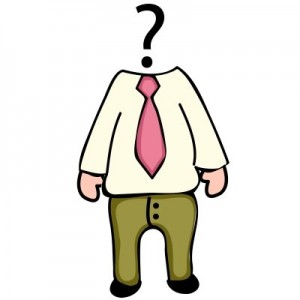 The media, including newspapers, radio and television can be a great asset or a great big pain when running for local office. Often the only source of information local voters get about a candidate comes from the local media. Therefore, it’s important to set your media goals early and learn to make the media your friend.
The media, including newspapers, radio and television can be a great asset or a great big pain when running for local office. Often the only source of information local voters get about a candidate comes from the local media. Therefore, it’s important to set your media goals early and learn to make the media your friend.
Reach out to local media early. Find out what reporters cover your area and send them a quick introduction and contact information. Determine who your primary media contacts will be. A campaign press kit can come in handy. If the campaign is underway, be sure to have press kits in print and available online for download. Anything you can do to make a journalist’s job easier is helpful.
Practice on being a quotable politician. The candidate should have a set of practiced, stock answers for the most common questions. It also helps to practice ahead of time answering non-standard questions. Short, strong statements make the best quotes for media coverage.
Be aware of lead times. Contact the media when you are beginning your planning for an event. Don’t send duplicate copies of your news releases to different people at the same media organization. Follow up within a day or so to make sure the announcement was received. If it’s a photo opportunity, provide the dates and times, and prepared to give directions.
The candidate or a representative from the campaign should be available to answer questions from the media. It’s important to return requests promptly in order to respond to new events. If you don’t make a deadline, your response could become the default, “Candidate was unavailable for comment.” At best, it can make your campaign look inaccessible. At worst, it could look as if your campaign is hiding something.
“Off the record” doesn’t really exist. Media questions should be answered as if everything you say is on the record and will be reported. That includes any informal conversation before and after the formal interview.
If the media makes an error in a story, stay calm. If it’s a minor point, don’t worry about it. If it’s a major error, inform the reporter of the error (politely) and request a correction. If that doesn’t work, try contacting the reporter’s editor or write a letter to the editor or station manager. If you overreact, you run the risk of permanently damaging your relationship with that media outlet.
Your campaign will have enough obstacles – you won’t want the media to become one as well.
Create a Press Kit with our brochure templates! This package includes the following Microsoft Word templates: Tri-Fold Brochure, Newsletter, Rack Card, Post Card Letterhead and Press Release Templates.





