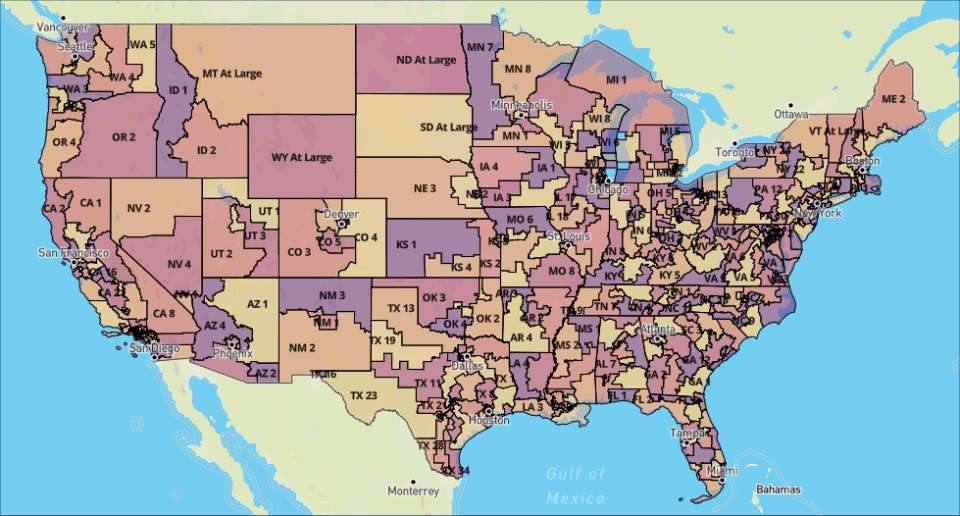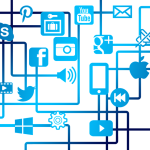Want an easy way to add a custom district map to your campaign website? A district map makes a great addition to your voter registration page. It provides a convenient way for constituents to see if they reside in a particular district.
Here’s the easy way to do it:
First, go to GovTrack.us and click on their district maps page.
You can find your Representative or Senatorial district by entering your address or state in the form. Once you’ve selected your location and pulled up your senators and representative(s), click on the member and then the [View Map] link in the description of your district’s representative.
To embed the selected district map on your web pages, click on the ’embed this map on your website’ link below the map. This will provide you with generated HTML code that you can paste directly into your web pages. You may want to copy and save this code to a text file.
Ready to start? Visit GovTrack.us.
Embedding map code into your Online Candidate website is simple:
- In the admin navigation go to Page Management and select Edit Pages from the dropdown.

- Click the edit button next to the page you want to edit.

- In your Page Editor, click the Insert HTML Code Icon
 .
.
- Paste in the code. Then press OK.
- Save your page and generate to push the update live.
Don’t have a website for your campaign yet? With flexible, affordable website packages, Online Candidate is the choice for hundreds of campaigns every election cycle. Find out which package is best for you.
« Micro-targeting for Local Political Campaigns
6 Ways to Add Interactivity to Your Campaign Website »